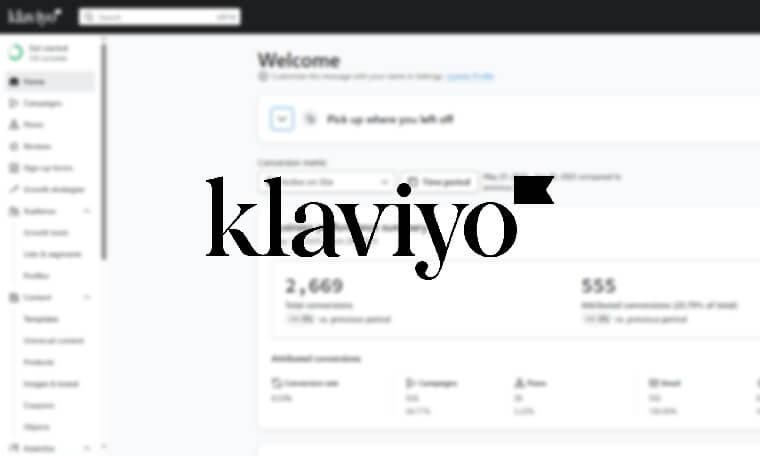Five Gmail Time Savers
Friday, 25th February 2011

I bought web user magazine today (it's got a great writeup of Sell My Old Mobile Phone in the "252 Must Visit Web Sites" section) and there was a very good feature on using Gmail.
We started using Google for our email around a year ago, mostly for the "cloud" aspect of being able to access our mail from anywhere. I think of myself as a pretty savvy emailer, but there are some tips I didn't know that you might find useful:
1 - you can have the number of unread messages show in the browser tab. Go to labs (the little green bottle in the top right corner) search for "unread message icon" and install it.
2 - if you're using filters, you can colour code messages as they come in, so at a glance you can see what's what. Click the arrow to the left of a label to add a splash of colour to your day.
3 - if you're finding it hard to write an email and refer back to the one you're replying to, you can open an email in a new window - just click the icon in the top right corner of the message.
4 - MY FAVOURITE: if you find yourself writing the same email time and time again, you can save these as "canned responses". Search for "canned responses" in labs, and the once installed, a new link appears next to the "attach a file" and "invitation" links just under the subject line. You can add / edit / delete canned responses, a real time saver.
5- if you're sick of clicking email addresses in your browser and outlook express opening you can make Gmail your default mail client.
And finally, if you're worried about drunk emailing enable Mail Goggles, and if you send an email between 10pm and 4am on a Friday or Saturday night you need to solve some maths problems before it will send!